I used to use Apple Mail. In it, I had a few accounts including an Exchange account. Then, one day I decided to delete Apple Mail and use Outlook for my Exchange account and HEY for my personal.
Thing is, I never deleted the account settings for these accounts. I just … deleted Mail.
This has introduced a fun bug where Apple clearly does not expect anyone to ever delete the default Mail app. Indeed, it’s only recently that you even can.
Deleting Apple Mail on an iPhone also removes the Mail Accounts settings in the Settings app. But it clearly doesn’t “delete” the settings. It just “removes” them.
Because after restoring my phone to a new phone along the way, my Exchange account needs to re-verify. Perfectly normal behavior. But what isn’t normal is the dialog constantly says “Enter the password for the Exchange Account…” And then it presents two options: Edit Settings and Cancel.
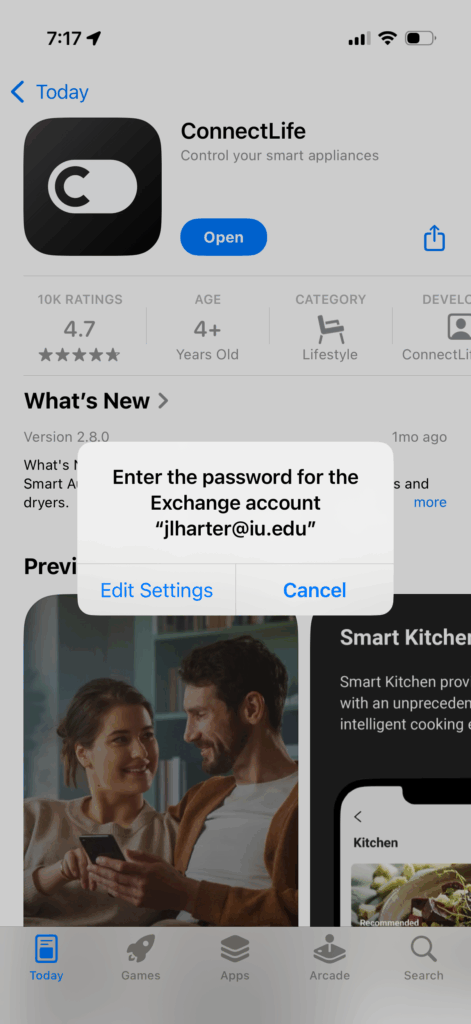
Clicking Go to Settings goes nowhere. The Settings app launches and because, since Apple Mail was deleted, there are no Mail or Account settings to go *to*.
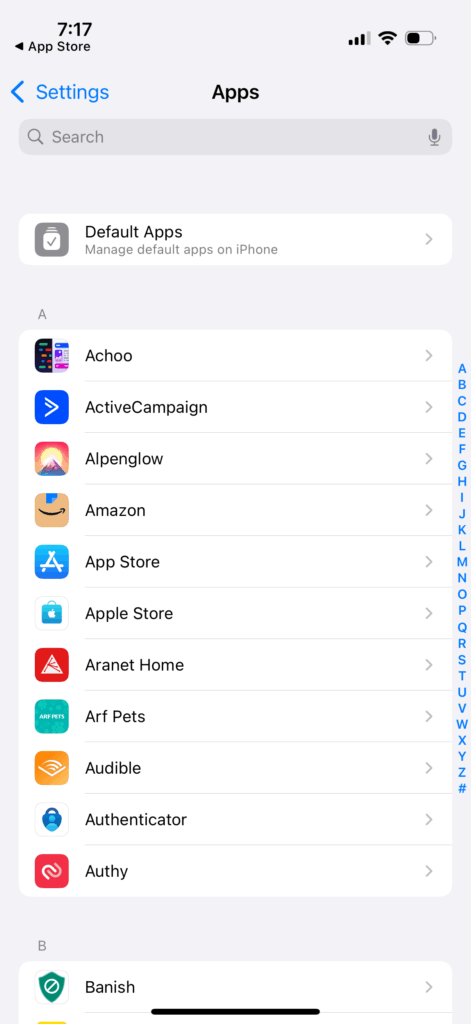
Cancel or course kicks this can down the road.
I’m not really upset by any of this. Clearly the solution is to re-install the default Mail App, go into Settings, delete all the accounts, and then move on.
But what’s wild to me is that even though I’ve seemingly “deleted” the Mail app, the system-level processes are still running. iOS is still behaving like it’s there, presumably checking for new mail every so often. I see this dialogue about once or twice a day, but only if I’m using my phone. As in, actively looking at the screen. It’s not like these boxes stack up and trigger notifications, cause they don’t. Which is why this isn’t too annoying.
But this goes against everything you assume of deleting an app. You delete an app you assume it’s like some nuke-from-orbit maneuver that completely removes every trace of it. But clearly not.
