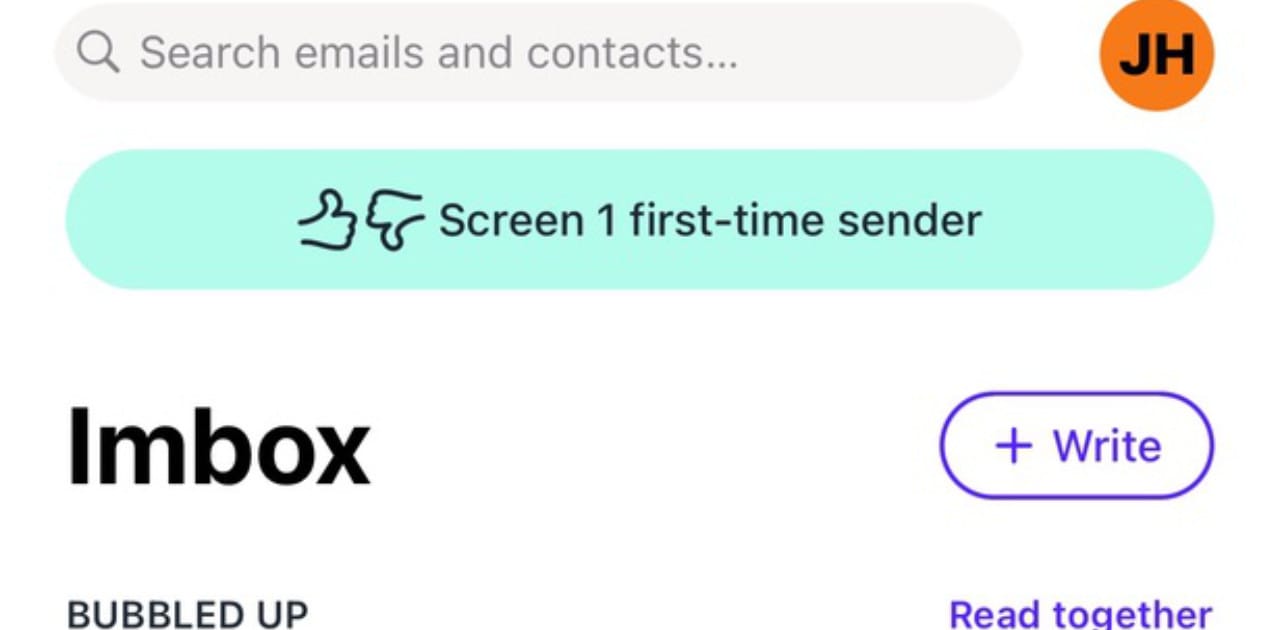I have a weird love-hate relationship with HEY email. I wrote about HEY in 2022, shortly after it launched, and again in 2023, about a year after they had time to build out some features and not long after the brouhaha over their internal political policies. And, here it is February 2024 and I am writing about it again because I still cannot decide if I love it or not.
When I list out the pros and cons, the cons outnumber the pros on a purely feature basis. I oscillate between Fastmail via Apple Mail + Sanebox on all my Apple devices. And while Mail is not everyone’s favorite, it is arguably consistent between every device with the exception of scheduled emails. I’ll come back to that.
Here, in no particular order, are the highlights and lowlights of HEY in 2024:
Issues with files and downloads
With the HEY app on any device, attachments are “downloaded”, just like from a browser window. Because it is a browser window. And while this may not bother you too much, I get a LOT of attachments. I have students sending me things and I have clients sending me things. On average, about every 3rd email from a human sent to me has an attachment. And an equal number sent from me have attachments.
My hack for this and lots of temporary file management is not to use a Downloads folder but to use a “Temp” folder that sits on my desktop, high up where it’s always there. I know whatever goes in Temp can probably just vanish in the next 10 minutes and I’ll be okay.
One upside to this “attachments download wherever” approach is if you’re syncing via Dropbox, iCloud, etc., you can have these everywhere on every device without having to fish through your email.
HEY search is adequate and may be better than Apple Mail
People complain a lot on Reddit and elsewhere that search in HEY is terrible, but they’ve clearly never tried searching in Apple Mail. Frankly, any app or service that you’re searching through that isn’t hooked directly to the whole catalog of messages on the server is going to suck.
I think HEY’s search is fine and sometimes better than Apple Mail. Reason being that searching for email on an iPhone only shows results for messages that have passed through Mail on that device. And I do most of my work on my Mac and sometimes look at my iPhone. But when I do a search there, Apple Mail is borderline useless. I have to keep the Fastmail app installed just to do server-wide searches there and I don’t find Fastmail’s search any better or worse than HEYs.
Bubble-up is excellent
HEY’s Bubble Up feature is probably the banner feature for me. It is solid, consistent, and while it does not lend itself to a ton of customization it is lightyears better than Sanebox or Apple Mail’s native “remind me” or “snooze” functions. In HEY, a message Bubbles Up in the Inbox/Imbox in a special banner area at the super top when you set it to. You can’t set it to random times, like 9:23 am, but you can do 9, 10, 11, or the top of any hour on any day up to something like a month in the future.
In Apple Mail the “snooze” function leaves the message in your inbox which is precisely where I do not want it. I want it to go away then come back later. HEY works precisely like a reasonable person would expect and want. It is one of the best, stickiest features for me because I use it constantly.
Scheduling is solid on HEY, but not very precise
Scheduling emails, like Bubble Up, is solid but not very precise. You can’t choose to send an email at 10:50 a.m. right before the big meeting, for instance. Instead, you can schedule at the top of an hour.
Apple Mail lets you schedule whenever, BUT, that message is handled on-device. Meaning if you schedule it on your Mac, put your Mac in your bag and go walking around without access to WiFi active on your Mac at the time it was set to send, it won’t send until you open it up. This feature works better on a cellular device. But the messages also won’t sync. Meaning if you scheduled an email on your Mac, get up and grab your phone to walk outside and realize you want to change that message, you can’t unless you walk back to your Mac before the time is up.
Threads are trash on HEY
Threads on HEY are absolute garbage. Most of my emails are long chains with one or two people populated entirely by one or two-sentence messages wrapped around gobs of “signature stuff.”
People send me emails with their photos, website addresses, phone numbers, LinkedIn URLs, notes on upcoming events, blah blah blah all in the signature line.
What it is is 90% useless cruft and 10% or less message. Scrolling through these is impossibly hard when you have to read a few new messages along the way in HEY.
This is because HEY does not collapse the threads like most people expect in an email app and it is my number 1 gripe about HEY. I spend a lot of time just trying to figure out where I am in the thread because the messages have the perfunctory indents, but unlike in Apple Mail, they are not grayed out or visually collapsed. It’s like scrolling through a 10-thread email was in 1999.
Contacts are useless
Using Contacts in HEY is useless. I have no idea who wants to put contacts in two places because you absolutely want contacts in your phone’s native Contacts app, no matter whether it’s Android or iOS.
Contacts on your phone make your messaging, phone, and other apps work better. HEY is a silo unto itself. I pay contacts there no attention and just use the email, letting it do whatever it wants with “contacts.” To its credit, on iOS HEY can look at your contacts for sending emails. But on a Mac it is useless.
Another downside to HEY’s contacts is, unlike in Apple Mail, Siri-enabled apps can identify new contact information from people’s signatures, making them kinda useful to keep your contacts up to date. Or when you get a call from that random sales guy and your phone says “Maybe Jon Doe”. That’s handy! And completely locked out from HEY.
Image embeds are troublesome
HEY embeds images into emails and does not treat them as attachments. This is not unlike Apple Mail, but, HEY seems to do this in such a way that other services like Outlook will not be able to treat them like attachments. When I email clients a JPG, my Outlook people never complained when I sent via Apple Mail.
When I send via HEY I constantly get, “This isn’t an attachment?” They have no idea what to do with it, especially on Windows. You might laugh at that, but then I have to explain right-click/save-as, or just dragging. They expect a cute little icon of a mountain or a flower or whatever and HEY seems to ignore whatever native practice is happening on the other end.
HEY vacation responders are not that smart
I ran into a problem on my last vacation where I realized the vacation response was pretty dumb. It replies to messages with your Out of Office responder based on who lands screened-in in the Inbox/Imbox. And it won’t send to people waiting in the “Screener,” but it also replies to some random messages in the Paper Trail and Feed.
I noticed after I got a “This email address is not monitored” response from my water company after the bill was paid. The receipt went to the Paper Trail like it always has and should, but it received an OOO.
I opened a support ticket and was told that whatever magic it applies to who gets a Vacation/OOO response is not based on your filtering, but their message review process, not unlike what goes into spam or not. It’s looking at metadata and email header values, not your instructions.
Having two piles in the inbox is nice
There are two spots at the bottom of Inbox/Imbox, one for “Set Aside” and another for “Reply Later.” You can move any message from anywhere in HEY into these relatively easily, and they are super handy at keeping your Imbox under control.
I never use the “Reply together” function in these views where it lets you scroll down with a tiny quick-reply text field next to each simply because you can’t add attachments in this mode. But I can see how some people might like it.
Notes is there but I’ve never used it
You can add little digital sticky notes to the bottom of your Imbox. I have never used this feature.
If you have another address, you’re already using some other system too
HEY is for HEY and that’s fine, but if you, like me, have an email address from someplace else like a school or work, you’re automatically going to have to exist in that system separately. That might be a benefit for you. But at least with Apple Mail, I can combine everything into one interface, which saves having to run two apps. This is important because…
HEY app is better for resources than Mail
HEY, when running as a little native Safari “app” or PWA (not the default Chromium app they ship), is actually easier on system RAM and resources than Apple Mail. I could consistently test this in Activity Monitor after days of running both simultaneously.
And I had to run both simultaneously because my other accounts are in Apple Mail and run on Exchange. So I was always running two things anyway.
Running the default HEY app they ship as a Chromium wrapper is, not surprisingly, not great for RAM.
Spam filtering is awful in HEY
This might be most people’s biggest gripe. HEY doesn’t seem to have the scale as other providers and it shows in their dismal spam filtering. Messages that aren’t spam get chucked into junk, and messages that are so plainly junk come to the screener and you wonder how anything could have missed it.
I think their approach is, “Who cares, it’s in the Screener!” But I don’t get so much mail that I treat the Screener as a special place. It’s just a thing jiggling up there with 1-5 new messages a day. And every one of them is some useless “Get your SEO” or “Your website has been hacked!” thing that is just plain spam.
The end result is, unlike with Fastmail where the spam filtering is rock-solid and I almost never have to think about it or go looking, the spam folder on HEY is another place to go look around in.
No subject-based email filters in HEY
You can’t filter any message based on the subject line. So all those form responses and automated server-generated messages you get from wherever are either in or out. And with me, I have a lot of WordPress-oriented emails that get chucked into the Feed. But a few clients insist on using an email they also use to send me direct messages, and I have no way to tell HEY, “These go to the Feed when they have “WordPress” in the Subject, otherwise go to the Imbox.”
Fastmail has no such issue with its rules. Sanebox it seems, also struggled with this as Sanebox does look heavily at the sender email, just as HEY does. But at least I have a backup option with Fastmail’s rules.
Dismal on weak cell service
When a native app like Apple Mail has a weak cell signal, it’ll just throw a message saying it can’t send and leave it in the outbox. You can keep working, albeit without actually sending or receiving information.
HEY collapses into a useless white screen. The app won’t load, won’t do anything, and you’re generally dead in the water.
I like to work from a neighborhood coffee shop, but they don’t have WiFi, so I have to use cellular. But the cell signal is sometimes a little weak, and when it is, HEY is useless.
Pixel tracking blocker is solid. Apple Mail likely needs no images loaded
I believe HEY’s pixel tracking is rock solid and works better than Apple Mail’s iCloud Private Relay. This based on a Reddit thread where someone tested this against a pixel tracker.
I believe Apple Mail’s best protection remains blocking emails from loading any images.
PIN codes auto-populate from Mail
A handy feature of Apple Mail in the latest release is if you get a PIN code to verify your identity, it’ll auto-populate in Safari, just like SMS-based PINs. And auto deletes the message after you’re done.
Keyboard shortcuts and navigation is different on every platform
Reddit users don’t seem to believe me when I’ve said this, but the app is different on every platform in one critical way: the keyboard shortcuts aren’t the same.
On a Mac or the web view, 1 goes to Imbox, 2 to the Feed, 3 to the Paper Trail, and so on up to 6. I use this a lot!
But go to an iPad with a connected keyboard and it has no shortcuts at all. I tried HEY on Windows once and discovered it, too, had a totally different set of shortcuts.
Sharing to HEY is lousy from share sheets
That text or image you’re poking at on iOS shares nicely to Apple Mail via the system share sheet. It’s 50/50 if it’ll do what you want when you share to HEY.
Clicking mailto links doesn’t work no matter what I default
No matter what I do, configure, or set as the default, HEY is useless on a Mac or iOS device when you click a “mailto” link on a webpage. And I encountered this a lot more than I expected once it stopped working.
This means you have to right-click or try to suss out the link in the page. And you can’t just “copy link”, either, because it’ll copy the “mailto:” part, which is equally annoying. The result is you end up having to retype the email in HEY. Super annoying on a phone.
Writing in a separate window is almost impossible to open
I can never remember how to get HEY to open a second window to draft a message. Handy for when you need to look at one email while replying to another. It’s possible, but it is different on every platform, the keyboard shortcut is not the same, and I can never functionally get it to work.
Drafts save erratically, but same with Mail
Drafts in HEY save rather erratically, but that’s not much different than Apple Mail or Outlook or any other service.
You won’t like HEY if you rely on a lot of separate open windows
If you sometimes like to use open windows as reminders, perhaps minimizing messages to your dock, HEY is not for you. But, then again, HEY would prefer you use the “Set Aside” or “Reply Later” function.
Set aside is much better than flagging or minimizing to a dock anyway.
PWAs are justifiably not as good as native apps.
You can be irked by the politics of why this is, but as a user, web apps are just not as good as a native app, hands down, every time. There is no Chromium app that is better than a would-be native version if it existed. Call me a snob about this, but it’s just true. I don’t care what underlying technology is at use or what a developer thinks about how awesome their Ruby-React-whatever app is doing. Native apps are just better platform citizens.
And I am reminded of this constantly with HEY, stuck in a little silo. 37 Signals could totally make a real iOS app if they chose, but that is not going to happen. And that is a valid opinion and choice of theirs. I get it! It’s expensive to make native apps! But I don’t care.
The Sanebox app and admin panel is like managing your router.
Sanebox has a useless iOS app that, I think, shows you a digest of messages moved through the week, but it never shows me anything. Just a screen that says my next digest will be ready on Saturday morning (you can change when the digest generates).
It’s mostly a shortcut to the Sanebox settings, which runs in a browser or in-app browser window on a phone. And managing your settings there feels like managing your router’s admin panel. It’s confusing, kinda ugly, and a pain to get into and do anything with when you’re just a simple guy moving messages around in a native client like Mail.
HEY Calendar is not nearly as good as fantastical.
I actually do look a month ahead from time to time, and HEY calendar seems to think time does not exist beyond 2 weeks out. One wonders how they schedule vacations over there.
Regardless, the new HEY calendar is not my cup of tea compared to Fantastical. You can neatly import/export and sorta sync entries around, but in my use of HEY calendar for a week I did not like it.
And I think part of the reason I didn’t like it wasn’t the weird vertical text scroll, but because it’s kinda ugly. All their apps are pretty ugly to me. They feel like old Windows apps developed by the guy in the office who wears pants a size too big.
I use Basecamp because it’s the only thing I’ve found I can sustainably let Clients use without costing me a fortune. But it, too, feels stodgy and old to me.
HEY email isn’t quite so bad, but it wears on me, too, just how non-Mac-appy it felt alongside all my other apps. You use high-quality apps like Ulysses, Safari, Reeder, Things, Bear, Fantastical, and others (Day One, Tot, etc.) and the HEY app kinda sticks out like a sore thumb. It’s not a good citizen on a Mac because you can always sorta see it, unlike on an iPhone where it’s not as noticeable in a one-app view.
I still use HEY over Apple Mail with Fastmail + Sanebox – but my subscriptions are expiring
The thing about email is it’s generally not pleasant. And the UI of HEY, while it looks the way it looks, does work better at navigating around and it’s more pleasant.
The attachment handling and threading is lightyears better in Mail and every other app like Spark or Outlook, not to mention the use of Contacts and other cross-app features and services.
But nothing works as solidly for me as “Bubble-Up.” The snooze feature in Apple Mail or Sanebox’s clumsy approach is bleak.
I say all this and will probably switch back again in a few months because I keep thinking, “Maybe it’s better now over there.” But it’s not that much better and I find that my stress is just lower with HEY because it doesn’t show messages or require as much clicking around as Mail. It’s just got an aura about it. There’s a soul to HEY email and that means something.
Sanebox lets me set up all the same features (Screener, Feed, and Paper Trail – you can rename folders there) and it does basically the same thing for slightly less money when you consider the cost of Fastmail or some other service. But it lacks soul.
HEY, for better or worse as a little web app, works in my processes. It helps me keep up with my clients, and it helps me feel more in control of my inbox with less work on my part than Sanebox, which provides similar control (maybe more), but requires a lot more fiddling. I’m not 19 anymore and I’m too old for that now.
If you want to use Sanebox, use this link and I’ll get a free month and you get a $5 credit, which is also about a month: https://www.sanebox.com/signup/ea7300de90/c
And you can use this link for Fastmail and you’ll save 10% on your first year: https://ref.fm/u18007816
If you want to use HEY, they have extended their 14-day trial to 30-days temporarily as of this writing. To be clear: I use HEY for domains, but much of the same features are in both.
And also worth knowing: you can export your email from HEY as a big MBOX file. This is fine enough, but know that it is all your messages in one big list. All your sent, trash, Feed, and Paper Trail just come as if they’re in one big Inbox. There are no folders, labels, or ways to separate it on export.