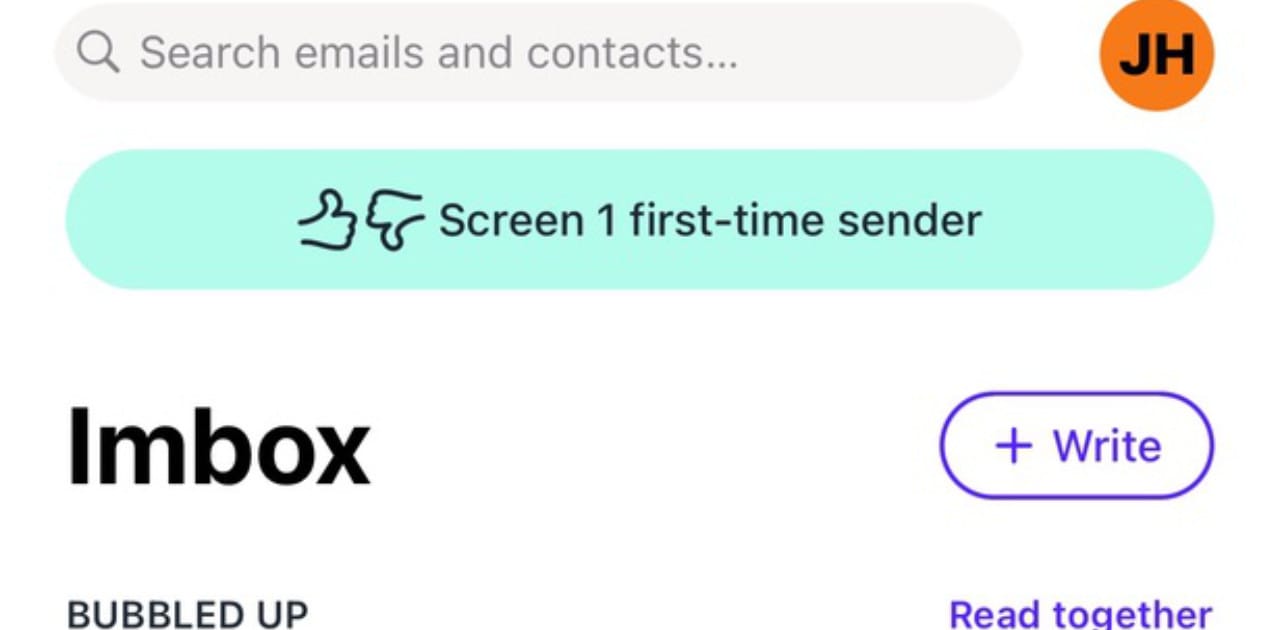Update: There is now a 2024 HEY review because I am indecisive and like to try things a lot.
I wrote in 2022 that HEY had a lot of benefits, but some features were lacking. Namely the ability to schedule emails, a finer filter for screening messages, and a Chromium-based Electron App that was buggy and battery-sucking on my Mac. Now, in 2023 I wanted to try again and found that HEY has fixed one of these, Apple fixed another, and one remains a problem.
New HEY features since my last use in 2022
- The ability to schedule emails in HEY is new. Weirdly, this does not let you schedule emails on specific intervals, or even 15-minute intervals. Your options are every hour at the top of the hour. So if it’s 9:05 a.m. and you want an email to send at 9:30 so it arrives just in time for a meeting someone might have, your options are either “do it now” or “send at 10.”
- The new “Bubble Up” feature is what most email apps call “Follow Up”. Basically, it just shunts the email at the top of the list, separated in your inbox by a handy label called “Bubbled Up.”
- You can now draft multiple messages at a time. This was a problem I wrote about in 2022, where the single-window approach was limiting if you needed to reference an email while drafting a reply. Now you can draft a new email — or even in a new window on select devices that support it, like a Mac.
- The HEY App for macOS (and I assume Windows) still runs on Electron. I avoid these apps because regardless of what the developers say, they’re not great. They’re fine or “good”, at best, but never “great” or “excellent.” However, Apple seems to have fixed this problem for developers in macOS Sonoma with the new “Add to Dock” feature that Safari supports. It’s basically a Progressive Web App (PWA).
I’ve been trialing both the App and the PWA version and find the Safari-run PWA is lighter on the CPU cycles. Both apps still struggle with the same “slow to relaunch” issue. Since closing the window is closing a tab or Safari widow, relaunching is not nearly as fast as reopening an Apple Mail or Outlook window. The delay isn’t long, but it’s annoying. Cmd+H is still your friend here if you want to keep the app in memory.
The PWA benefits from Safari’s energy-sipping engine, but some features, like “Cmd+N” to open a new message window don’t work and instead just opens a new window of the same view you’re in.
Message screening works precisely as it did when HEY launched
You get an email and you have to do the work of sussing out what to do with it. HEY has said “Human Intelligence is better than Artificial Intelligence.” This may be true, but it could still benefit from a little more fine-grained filters. Yesterday Amazon sent me an order confirmation, a shipping notification, a delivery notification, and a promo email, presumably paid for by Anker but sent by Amazon. The email was a “Thanks for ordering from the Anker Store. Here’s more stuff you might like.” Well, I didn’t like any of it.
The problem is Amazon sends the order notifications from shipment-tracking@amazon.com, the receipts from orders@amazon.com, and other stuff from amazon-store@amazon.com.
This seems simple enough: plop the Amazon receipts in Paper Trail, screen out the store notifications, the rest in the Feed. Except the Store email is also responsible for things I do want, like an email they sent about a price change in delivery costs for Amazon Fresh orders.
The answer to all this in a service like Fastmail would have been to quickly make a filter. I do not make filters for lots of things because swiping to delete nearly every day somehow seems easier, if it does add up to a thousand paper cuts. I could just target the whole email address and the subject line or parts of the subject. And herein lies the rub.
HEY has no such mechanism. It is looking at the whole email or the domain, the choice is yours. But that’s it. And that’s arguably fine. Like, I never make the filters anyway. In HEY’s worldview, just toss them in the pile and move on. The layout is such it doesn’t appear bothersome or cluttered.
But I still have the same problem I did in 2022 with multiple WordPress sites sending me the “Some plugins have failed to update.” Or “Some plugins have been updated.” email.
I manage a dozen WordPress sites, so every day is nearly a dozen emails of one or the other. I don’t care, I don’t have much control (apparently disabling some of these updates is impossible?), and there’s nothing for me to do anyway. It’d be fine if I had one site. But I have a dozen.
Fastmail let me target the subject lines. HEY does not because the emails these alerts come from are frequently the info@ or client addresses of my actual clients. I can’t not have their emails in my inbox.
So, I just have to tolerate it. You just toss them in the Feed and let it roll.
HEY’s benefit is in the paradigm of its relationship to messages
Look at a lot of Reddit threads or reviews of people using HEY and you’ll find a lot of people fall into one of two camps:
- “I don’t get much email, so HEY seems expensive.”
- “I like HEY, but I’m switching away/back to something else.” Fastmail is a frequent contender in the nerdy circles of people who look at stuff like this.
I was using Fastmail + Sanebox to replicate much of the Inbox/Feed/Paper Trail/Screener tech of HEY using Apple Mail. An app I still have to use because of an email through an employer I have little control over.
Fastmail + Sanebox together, when purchased in yearly or bi-annual chunks was about the same price as HEY. I’m not unsympathetic to the concerns over cost, but I don’t view HEY’s $120/year cost as much of a problem. But, on a monthly rate divided out, I can see how people have a reaction to it if you’re not using it for work.
But I am using email for work. A lot. And I’ve come to realize that, sort of how I mentioned last year, HEY wants you to change how you react to your email.
- Using HEY is much more mono-task oriented.
- Managing emails is often a fool’s errand and almost no one ever goes back to view emails that were sent even more than a month ago.
- Retaining emails has a data storage, electrical, and environmental cost when you consider the aggregate demands globally of all users.
- Your Inbox (Imbox as they call it) and Feed probably are better off just as an easy thing to scroll through like you would Facebook or Instagram.
This all adds up to the one thing that make HEY most different from any other email service or app: You have to react to each message when you look at it.
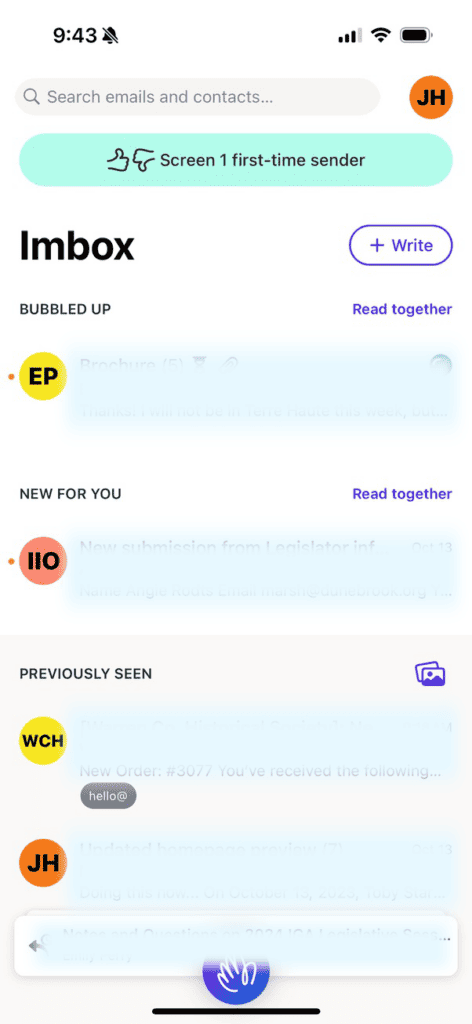
HEY almost forces you to do something with each email as you see it
Most people can probably look at the Feed and go, “Oh, okay, I get it.” and move on. I actually quite like the Feed for the ability to tell me what’s new since I last visited. I can move through them way faster than I could in Apple Mail. Nothing beats “scroll for a second.”
But the Inbox management of it all requires a huge shift in how you handle your email.
When you get an email in HEY, opening it will move the message to “Seen” and push it down into a stream of names/subject lines at the bottom of the Imbox. This is just like any other app.
But HEY doesn’t have an easy “Archive” function. You can trash messages, or move them into a “Label”, “Collection”, or “Workflow”. Labels are what you think they are, same as Gmail’s. “Collections” are useful if you have a series of messages related to a big event or project for a short-term period. Workflows are for things where you’d like to arrange messages in a Trello-style board of columns. I’ve not used Workflows much.
You could also mark messages as “Unseen” again so they’re basically unread and new. But I’ve noticed that HEY’s Imbox view is just a big list that is more or less not very organized. You’d never remember what you should reply to and what’s something you need to follow up on.
So, each time you read a message in HEY you need to decide what to do:
- Nothing, and let it sit in the Imbox. Like people’s replies of “Thanks!”
- Reply to it right now.
- Reply to it later by putting it in the “Reply later” stack
- “Set aside” so you can do something later. This is a separate stack for emails that don’t warrant a reply soon, but do require your attention later. I don’t use this as much because I’m keen to offload those kinds of emails into Things, where I keep all my project management tasks.
- Set a follow-up in the “Bubble up” stack by choosing a date
- Trash it, which is not a tap away. You have to know you want to trash it to click into the menu and select Trash on a phone or iPad.
This may be offensive to some people. For me, I find that it’s probably HEY’s secret sauce: it forces you into doing something now you were going to have to do eventually anyway.
While using Apple Mail over the last several months I had all these messages that were, “Yes, I have to do this thing. But I can’t right now for some reason. I’ll come back.” And they just kinda languished amid other messages that hung around for some reason. What really needed to happen was I just needed to deal with them. They weren’t all hours-long slogs of work. Most were, “I just need to update my project management list with this information.” It was 20 minutes of work that hung around for weeks.
HEY will force you to do something because you know if you don’t you will forget to do something with it or you will lose the email.
Odds and ends about HEY worth noting as of 2023
- The iOS apps are better than the Mac app and that’s annoying to me as someone who works all day on a Mac. I use my email a lot on my phone and iPad, but moving files, attachments, and really chewing through problems is done on my Mac.
- Keyboard shortcuts don’t work the same or at all on the iPad. Hitting “T” on the Mac will trash the message, but on the iPad it does nothing.
- Many of the privacy features HEY touted at the time of launching, like blocking Pixel Tracking and other trackers are pretty standard in other apps now. Apple Mail, Spark, and others block these. HEY, however, is most obvious about showing you without even opening the message that it has trackers in a message with the little “binocular” icon next to them.
- Snippets and Clips seem better now. I didn’t use these much at the time. Snippets are just template parts you might reuse in emails. I have one for “I wrote this email over the weekend but scheduled to send it on Monday at 9am to avoid sending you a message over the weekend.” Clips are for things you know you’ll need to come back. A client sent me an updated price list for products the other day. Clips was a handy way of storing that because I know I’ll need to reference it for a few months.
- Emails can be auto-labeled or filed in Workflows with a few extra taps. It seems handy, though I don’t know what I’d do with it necessarily yet.
- Your Contacts on iOS and iPad OS (and I assume Android) interface nicely enough. The app can see your Contacts. But on the Mac this has no connection. I have no idea why, because it’s technically feasible. So starting with HEY means every time you type in an email address it has no idea it exists even when your Contacts list has the info. The iOS apps can Import from your iCloud Contacts, but this seems like overkill to me.
- You lose all the Siri functionality on the iOS side. Best I can tell, if someone emails you and they have a phone number in their signature or email body, Siri will notice and if you get a call later you’ll see, “Maybe So-and-So”. Likewise you can auto update contacts if people’s info changes. You’ll lose this by using HEY because it has no tie-in with that, even though I imagine this is somewhat technically possible.
- None of these apps are native. As is par for the course in 2023 and I’m sure 2024 and beyond: the apps are fine, but they’re not native apps like a lot of people want. HEY is a web app masquerading as a real app akin to how Microsoft Teams, Slack, and others work.
- Their production schedule of features is not rapid with HEY, but neither is Apple’s and Apple Mail as one example.
- HEY seems to be working on a calendar. I’m not sure I have any use for this feature since HEY has no ability to work with third party services. My calendar relies on Calend.ly, as one big integration. And I quite like Fantastical, which is laser-focused on being an excellent calendaring app. That and I have to manage at least two calendars, plus one I share with my spouse. I’ll reserve judgment of course, but at first blush I don’t care about this and hope it doesn’t get shoehorned into HEY in a way that’s obtrusive or nagging me to use it.